

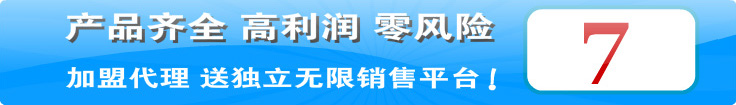
1.使用yum安装postgresql
[pengchengxiang@localhost ~]$ sudo yum install postgresql-server.x86_64 Loaded plugins: fastestmirror, refresh-packagekit, security Setting up Install Process Loading mirror speeds from cached hostfile * base: mirrors.btte.net * extras: mirror.bit.edu.cn * updates: mirror.bit.edu.cn Resolving Dependencies --> Running transaction check ---> Package postgresql-server.x86_64 0:8.4.20-3.el6_6 will be installed --> Processing Dependency: postgresql(x86-64) = 8.4.20-3.el6_6 for package: postgresql-server-8.4.20-3.el6_6.x86_64 --> Running transaction check ---> Package postgresql.x86_64 0:8.4.20-3.el6_6 will be installed --> Finished Dependency Resolution Dependencies Resolved ================================================================================ Package Arch Version Repository Size ================================================================================ Installing: postgresql-server x86_64 8.4.20-3.el6_6 updates 3.4 M Installing for dependencies: postgresql x86_64 8.4.20-3.el6_6 updates 2.6 M Transaction Summary ================================================================================ Install 2 Package(s) Total download size: 6.0 M Installed size: 28 M Is this ok [y/N]: y Downloading Packages: (1/2): postgresql-8.4.20-3.el6_6.x86_64.rpm | 2.6 MB 00:02 (2/2): postgresql-server-8.4.20-3.el6_6.x86_64.rpm | 3.4 MB 00:06 -------------------------------------------------------------------------------- Total 680 kB/s | 6.0 MB 00:09 Running rpm_check_debug Running Transaction Test Transaction Test Succeeded Running Transaction Installing : postgresql-8.4.20-3.el6_6.x86_64 1/2 Installing : postgresql-server-8.4.20-3.el6_6.x86_64 2/2 Verifying : postgresql-8.4.20-3.el6_6.x86_64 1/2 Verifying : postgresql-server-8.4.20-3.el6_6.x86_64 2/2 Installed: postgresql-server.x86_64 0:8.4.20-3.el6_6 Dependency Installed: postgresql.x86_64 0:8.4.20-3.el6_6 Complete!
2.初始化postgresql数据库
[pengchengxiang@localhost ~]$ sudo service postgresql initdb Initializing database: [ OK ]
2.启动postgresql服务
[pengchengxiang@localhost ~]$ sudo service postgresql start Starting postgresql service: [ OK ]
3.查看postgresql的服务状态
[pengchengxiang@localhost ~]$ sudo service postgresql status postmaster (pid 3496) is running...
问题:如果你在没有进行初始化数据库之前就启东postgrepsql服务,则会报错如下:
[pengchengxiang@localhost ~]$ sudo service postgresql start /var/lib/pgsql/data is missing. Use "service postgresql initdb" to initialize the cluster first. [FAILED]
二、连接PostgreSQL数据库
如果想连接到数据库,需要切换到postgres用户下,然后使用psql连接到数据库中。在该用户下连接数据库,是不需要密码的。
1.切换的postgres用户,并连接数据库
[pengchengxiang@localhost ~]$ sudo su - postgres -bash-4.1$ psql psql (8.4.20) Type "help" for help. postgres=#
2.列出所有的数据库
postgres=# \l
List of databases
Name | Owner | Encoding | Collation | Ctype | Access privileges
-----------+----------+----------+-------------+-------------+-----------------------
postgres | postgres | UTF8 | en_US.UTF-8 | en_US.UTF-8 |
template0 | postgres | UTF8 | en_US.UTF-8 | en_US.UTF-8 | =c/postgres
: postgres=CTc/postgres
template1 | postgres | UTF8 | en_US.UTF-8 | en_US.UTF-8 | =c/postgres
: postgres=CTc/postgres
(3 rows)3.退出数据库
postgres=# \q -bash-4.1$
三、PostgreSQL数据库目录
默认安装上,PostgreSQL的数据库目录在/var/lib/pgsql/data目录。
-bash-4.1$ ls -l /var/lib/pgsql/data/ total 80 drwx------. 5 postgres postgres 4096 Nov 16 23:55 base drwx------. 2 postgres postgres 4096 Nov 16 23:55 global drwx------. 2 postgres postgres 4096 Nov 16 23:55 pg_clog -rw-------. 1 postgres postgres 3411 Nov 16 23:55 pg_hba.conf -rw-------. 1 postgres postgres 1631 Nov 16 23:55 pg_ident.conf drwx------. 2 postgres postgres 4096 Nov 17 00:00 pg_log drwx------. 4 postgres postgres 4096 Nov 16 23:55 pg_multixact drwx------. 2 postgres postgres 4096 Nov 17 00:02 pg_stat_tmp drwx------. 2 postgres postgres 4096 Nov 16 23:55 pg_subtrans drwx------. 2 postgres postgres 4096 Nov 16 23:55 pg_tblspc drwx------. 2 postgres postgres 4096 Nov 16 23:55 pg_twophase -rw-------. 1 postgres postgres 4 Nov 16 23:55 PG_VERSION drwx------. 3 postgres postgres 4096 Nov 16 23:55 pg_xlog -rw-------. 1 postgres postgres 16886 Nov 16 23:55 postgresql.conf -rw-------. 1 postgres postgres 57 Nov 16 23:55 postmaster.opts -rw-------. 1 postgres postgres 45 Nov 16 23:55 postmaster.pid
四、PostgrepSQL的简单配置
PostgreSQL数据库的配置主要是通过修改数据目录下的postgresql.conf文件来实现的。
1.修改监听的ip和端口
使用postgresql用户连接数据库后,进入到/var/lib/pgsql/data目录下,编辑postgresql.conf文件:
# - Connection Settings -
#listen_addresses = '*' # what IP address(es) to listen on;
# comma-separated list of addresses;
# defaults to 'localhost', '*' = all
# (change requires restart)
#port = 5432 # (change requires restart)修改这两个参数之后,需要重启之后才能生效
[pengchengxiang@localhost ~]$ sudo service postgresql restart Stopping postgresql service: [ OK ] Starting postgresql service: [ OK ]
2.修改数据库log相关的参数
日志收集,一般是打开的
# This is used when logging to stderr:
logging_collector = on # Enable capturing of stderr and csvlog
# into log files. Required to be on for
, # csvlogs.
# (change requires restart)日志目录,一般使用默认值
# These are only used if logging_collector is on:
log_directory = 'pg_log' # directory where log files are written,
# can be absolute or relative to PGDATA只保留一天的日志,进行循环覆盖
log_filename = 'postgresql-%a.log' # log file name pattern,
# can include strftime() escapes
log_truncate_on_rotation = on # If on, an existing log file of the
# same name as the new log file will be
# truncated rather than appended to.
# But such truncation only occurs on
# time-driven rotation, not on restarts
# or size-driven rotation. Default is
# off, meaning append to existing files
# in all cases.
log_rotation_age = 1d # Automatic rotation of logfiles will
# happen after that time. 0 disables.
log_rotation_size = 0 # Automatic rotation of logfiles will3.内存参数的配置
共享内存的大小,用于共享数据块。如果你的机器上有足够的内存,可以把这个参数改的大一些,这样数据库就可以缓存更多的数据块,当读取数据时,就可以从共享内存中读,而不需要再从文件上去读取。
# - Memory -
shared_buffers = 32MB # min 128kB
# (change requires restart)单个SQL执行时,排序、hash json所用的内存,SQL运行完后,内存就释放了。
# actively intend to use prepared transactions. #work_mem = 1MB # min 64kB
南京服务器托管 | 南京服务器租用 | 南京主机托管 | 南京主机租用 | 南京华昊数据 | www.467.cn |
TEL:400-025-9-467 025-58633651 QQ:23190019
 苏公网安备 32011102010099号
苏公网安备 32011102010099号
